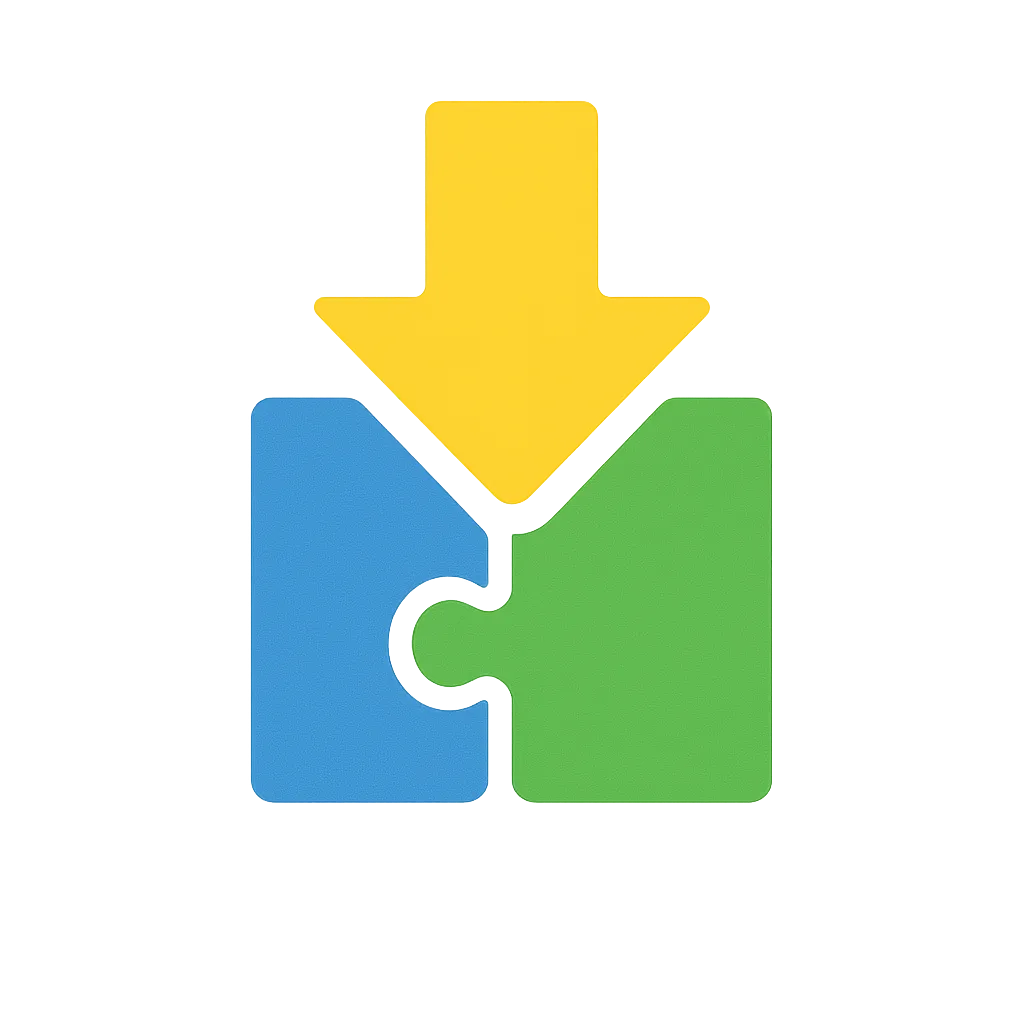DropInAddOns - Events Widget
A lightweight, embeddable events list for any site or GHL page. No dependencies.
Quick Start
1. Paste this snippet where you want the list to appear:
<script defer src="https://app.dropinaddons.com/widgets/events.js?v=1.1.1"> </script> <events-widget site-key="REPLACE_WITH_YOUR_SITE_KEY" title="Upcoming Events" limit="5" theme="auto"> </events-widget>
2. Don’t have a site key yet? Register here
We’ll show it on the next screen and email it to you.
Widget Attributes
| Attribute | Type | Default | Notes |
|---|---|---|---|
site-key | string (required) | — | Unique key for your site. |
title | string | “Upcoming Events” | Heading above the list (hidden if hide-header present). |
limit | number | 5 | Max number of events to render. |
theme | string | auto | auto | light | dark. |
hide-header | boolean | false | Set to true to hide the header. |
Styling & font
The widget exposes a font variable so it can match your brand:
<script defer src="https://app.dropinaddons.com/widgets/events.js?v=1.1.1"> </script> <events-widget site-key="REPLACE_WITH_YOUR_SITE_KEY" style="--dia-font-family: 'Inter', ui-sans-serif, system-ui" title="Upcoming Events" limit="5" theme="auto"> </events-widget>
The modal uses the same font—no extra CSS needed.
Features
Clean list with keyboard support (Enter/Space to open, Esc to close).
Event details in a modal.
One-click “Add to Calendar”: Google, Outlook, Apple, plus .ics download.
Graceful empty/error states.
Timezones & dates (important)
Event times are formatted in the viewer’s local timezone.
If your backend sometimes sends date-only values (e.g., YYYY-MM-DD), the widget treats them as all-day UTC to avoid off-by-one weekday issues.
For precise times, send ISO 8601 timestamps with an explicit offset (e.g., 2025-09-30T09:30:00-05:00) or Z.
Hosting / CDN Tips
Serve events.js with Cache-Control: public, max-age=31536000, immutable.
Pin version in docs: ?v=1.1.1 (update on release).
API endpoints respond with no-store to avoid stale data.
Troubleshooting
"We couldn't load events right now."
Confirm your site-key.
Ensure the page can fetch https://app.dropinaddons.com.
Check browser console for network/CORS errors.
Nothing renders?
Make sure the custom element tag is closed properly:
<events-widget site-key="..." limit="5"></events-widget>Check for ad/script blockers that may be intercepting fetch.
Sample Empty State
If there are no upcoming events, the widget renders a friendly “No upcoming events” placeholder.
Accessibility
Modal has focus trapping; buttons have accessible labels; color contrast meets WCAG AA in default themes.
© 2026 DropInAddOns. All rights reserved.